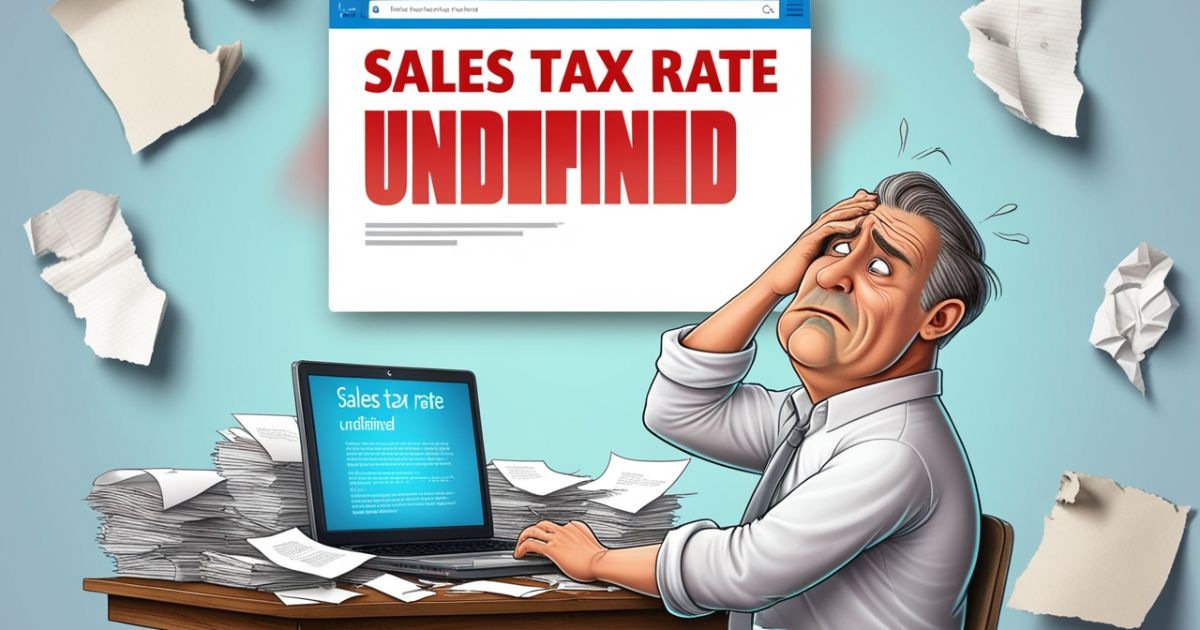Encountering “Sales Tax Rate Undefined” errors can bring your accounting operations to a grinding halt and create significant compliance risks.
These frustrating error messages typically appear during transaction processing or when generating sales tax reports, signaling that your system cannot determine the appropriate tax rate to apply.
For businesses operating across multiple jurisdictions, these errors can quickly multiply, creating a cascade of financial discrepancies that impact everything from customer invoicing to government filings.
The consequences extend beyond mere operational annoyances—they can lead to substantial penalties, interest charges, and even trigger unwanted tax audits.
Understanding the root causes and implementing proper solutions is essential for maintaining financial accuracy and ensuring your business remains in good standing with tax authorities.
Understanding Sales Tax Rate Undefined Errors
Sales tax calculation errors typically manifest when your accounting system cannot determine which tax rate to apply to a transaction. This can occur during invoice creation, payment processing, or report generation.
When your system encounters this issue, it may display error messages like “Sales Tax Rate Undefined,” “Invalid Tax Rate,” or “Tax Calculation Failed.” The technical nature of these errors stems from a disconnect between transaction data and the tax calculation engine in your software.
Modern accounting software relies on complex algorithms that match transaction details (location, product type, customer status) with the appropriate tax jurisdiction and rate.
When any element in this chain is missing or incorrect, the system cannot complete the calculation, resulting in undefined rate errors that can propagate throughout your financial records.
Null or Invalid Tax Jurisdiction Codes
One of the most common sources of undefined tax rate issues is problems with tax jurisdiction codes in your system. These codes serve as the critical link between geographic locations and their corresponding tax rates.
When these codes are missing, outdated, or incorrectly formatted, your system cannot determine which rate to apply.
The complexity of tax jurisdiction codes has increased substantially in recent years. States like California and Texas frequently update their codes to reflect changes in economic zones, special districts, and local tax initiatives.
For example, in 2023, California implemented 14 new special district taxes and modified 27 existing district boundaries, each requiring unique jurisdiction codes for proper tax calculation.
Data entry mistakes during setup or system integration issues during software migrations are particularly problematic. When businesses transition between accounting platforms or upgrade existing systems, jurisdiction codes may not transfer correctly, creating persistent calculation errors.
Even small typographical errors in code entry can cause significant tax calculation failures, as most systems require exact matches to function properly.
Maintaining accurate jurisdiction codes requires regular validation against official sources. Many tax authorities publish quarterly updates to their jurisdiction databases, which businesses must incorporate into their accounting systems.
Failing to update these codes promptly following legislative changes is one of the leading causes of sales tax system misconfiguration and undefined rate errors.
Risk of Overpayment or Underpayment
When your system encounters “Sales Tax Rate Undefined” errors, it typically defaults to either applying no tax or using an outdated rate, leading to either tax underpayment or overpayment—both with serious consequences.
Tax overpayment occurs when your system applies a higher rate than required, often due to outdated information or misconfigured location settings.
While this might seem preferable to underpayment from a compliance perspective, it creates different problems. Overcharging customers damages relationships and may violate consumer protection regulations.
Additionally, excess tax collections must be properly remitted to tax authorities, creating unnecessary cash flow constraints. Recovering these overpayments requires filing refund claims with state agencies—a time-consuming process with success rates varying significantly by jurisdiction.
Tax underpayment carries more severe consequences. Businesses remain liable for uncollected taxes in most jurisdictions, meaning you must pay the difference from your own funds.
This directly impacts profitability and can create substantial unexpected liabilities during tax reconciliation periods. The financial impact compounds when considering the following potential costs:
| Consequence of Underpayment | Typical Financial Impact |
| Base Tax Liability | 100% of uncollected tax |
| Penalty Charges | 5-25% of unpaid tax amount |
| Interest Charges | 3-12% annually, compounded monthly |
| Professional Resolution Costs | $150-300 per hour for tax specialists |
| Administrative Resources | 5-15 hours per issue for internal staff |
Implementing robust internal controls such as regular rate verification and transaction testing can significantly reduce these risks.
Sophisticated businesses implement automated verification systems that flag transactions with undefined rates before completion, allowing for immediate correction rather than costly retrospective adjustments.
Potential Penalties and Fees
Tax authorities take a particularly strict approach to sales tax compliance issues, imposing a structured system of penalties and fees that escalate based on the duration and severity of non-compliance. These penalties apply whether the errors were intentional or resulted from system issues like “Sales Tax Rate Undefined” errors.
Most states implement a tiered penalty structure. The first level typically involves a percentage-based penalty on the unpaid tax amount, ranging from 5% for prompt corrections to 25% for extended non-compliance.
For example, California imposes a 10% penalty for late payment and an additional 10% for negligence. Businesses with systematic calculation errors often face the higher penalty rates due to the recurring nature of the violations.
Interest charges compound these costs further. Unlike penalties, which are generally fixed percentages, interest accumulates over time, creating an escalating financial burden.
The interest rates set by state and federal tax agencies typically exceed commercial borrowing rates, making tax underpayment an expensive form of unintentional financing. As of 2023, the average state interest rate on unpaid sales tax was approximately 7%, with some jurisdictions charging as much as 12%.
For businesses with significant or persistent sales tax calculation errors, the financial impact goes beyond direct penalties. These issues often trigger comprehensive tax audits, which expand beyond sales tax to examine all tax compliance areas.
The administrative burden of responding to audits, producing documentation, and defending practices can disrupt operations for months. Furthermore, audit findings frequently result in heightened scrutiny in subsequent periods, creating a long-term compliance burden.
Reconciling Tax Data with Ledgers
Regular sales tax reconciliation serves as your first line of defense against undefined rate errors and their consequences. This process involves systematically comparing your recorded tax liabilities with the actual amounts collected and remitted, identifying discrepancies before they compound into significant issues.
Effective reconciliation goes beyond simple balance checking. It requires a structured approach that examines each component of your tax calculation process. Start by categorizing transactions by tax jurisdiction and verifying that appropriate rates were applied.
Next, compare collected taxes against remitted amounts to identify potential discrepancies. Finally, review error logs within your accounting system to identify instances of “Sales Tax Rate Undefined” or similar messages that indicate systematic problems.
Advanced accounting software significantly improves reconciliation accuracy through automated reconciliation features. These tools can flag transactions with rate inconsistencies or missing jurisdiction data, enabling proactive correction. Some systems can also automatically verify rates against official tax jurisdiction database sources, creating an additional compliance safeguard.
For multi-state businesses, reconciliation complexity increases exponentially with each jurisdiction. Consider implementing a reconciliation schedule that prioritizes high-volume jurisdictions monthly while addressing all locations quarterly.
This balances thoroughness with practical resource constraints. Document all reconciliation procedures thoroughly, as well-maintained records provide valuable evidence of compliance requirements adherence during potential audits.
Read This Post: Living at Home Could Save You Money While Enrolled in School or Training
Solutions and Prevention Strategies
Resolving “Sales Tax Rate Undefined” errors requires a comprehensive approach addressing both immediate fixes and long-term prevention. Begin by identifying affected transactions through system reports or error logs.
Most accounting software platforms provide diagnostic tools that can locate transactions with calculation issues. Once identified, these transactions must be corrected individually, applying the proper jurisdiction code and tax rate.
For systematic prevention, implement these proven strategies:
- Invest in automated tax rate updates through specialized tax calculation services that integrate with your accounting platform.
- These services maintain current jurisdiction information and rates, automatically updating your system as changes occur.
- While these services require subscription fees, they significantly reduce error risk and compliance costs.
- Establish a regular schedule for validating tax settings, particularly after software updates or when entering new jurisdictions.
- Include verification steps in your month-end closing procedures to catch potential issues before they affect tax filings.
- Create a dedicated tax rate verification checklist that includes checking for null values, outdated codes, and jurisdiction boundary changes.
- Improve data entry protocols to prevent manual errors.
- Consider implementing validation rules that prevent transactions from proceeding without valid tax jurisdiction assignments.
- Train accounting personnel specifically on tax configuration importance, helping them understand the significant financial consequences of seemingly minor setup errors.
- For businesses with complex multi-state operations, consider consulting tax compliance specialists who can review your entire tax calculation infrastructure.
- These professionals can identify vulnerabilities in your configuration and recommend specific improvements to prevent undefined rate errors.
When to Seek Professional Assistance
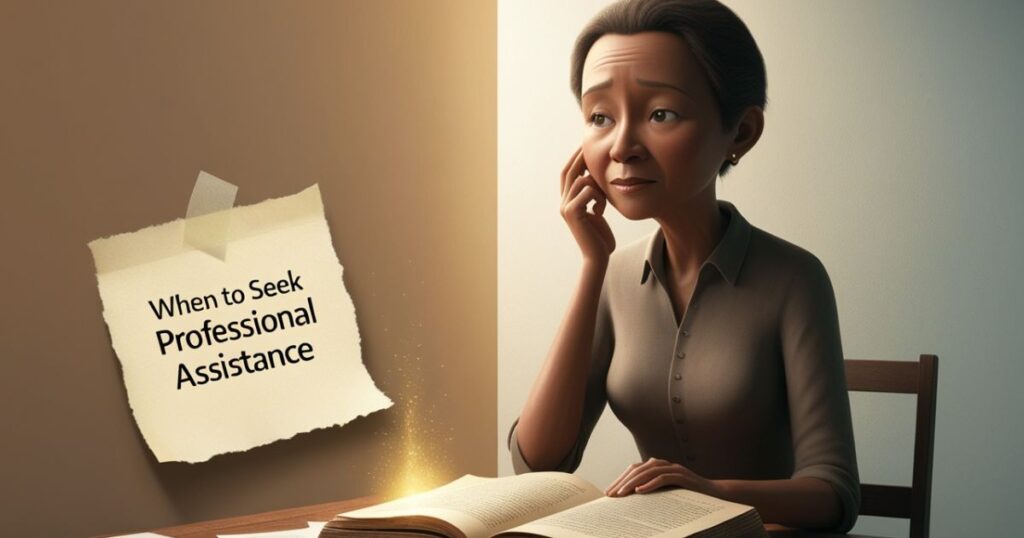
While many sales tax calculation errors can be resolved internally, certain situations warrant professional intervention. Consider engaging specialized assistance when:
You discover systematic calculation errors affecting multiple reporting periods, potentially requiring amended returns and creating substantial liability exposure. Retroactive corrections become increasingly complex the longer errors persist, and professional guidance can help navigate the amendment process.
Your business is expanding into new jurisdictions with unfamiliar tax requirements. Each state implements unique rules regarding tax base, exemptions, and filing requirements that may not align with your existing system configuration. Specialists can help establish proper jurisdiction assignments and validate rate implementations.
You receive audit notifications or inquiries from tax authorities. Professional representation during audits can significantly improve outcomes and reduce penalty assessments. Tax specialists understand audit procedures and negotiation strategies that can minimize financial impact.
Your technology infrastructure is changing through system migrations, integrations, or major updates. These transitions create particular vulnerability to tax calculation errors and benefit from specialized configuration review. Professionals can validate tax table transfers and ensure jurisdiction codes maintain integrity throughout the transition.
The cost of professional assistance should be weighed against the potential financial impact of unresolved errors. In most cases, early intervention proves substantially more cost-effective than addressing compounded problems after penalties and interest accumulate.
FAQ’s
How do I fix sales tax in QuickBooks Online?
Navigate to Taxes menu, verify tax agency assignments and rates match current jurisdiction requirements, and update if needed.
For affected transactions, generate custom reports to locate errors, edit each transaction with correct tax codes, and run tax liability reports to confirm fixes. Check company address settings if issues persist.
What triggers a sales tax audit?
Calculation discrepancies, inconsistent reporting patterns, and industry risk factors commonly trigger audits. Cash-intensive businesses, those with high exempt sales volumes, and multi-jurisdiction companies face increased scrutiny.
State agencies now use advanced data analytics to compare your data against industry benchmarks and other transaction records for more efficient audit selection.
Why would a website not charge sales tax?
Websites might forgo tax collection if they haven’t met economic nexus thresholds, sell exempt products, use marketplace facilitators handling tax collection, or have technical integration issues.
The 2018 South Dakota v. Wayfair decision established economic nexus standards, but configuration problems or shopping cart abandonment concerns may still cause collection failures.
How do I fix incorrectly recorded sales tax in QuickBooks?
Edit original transactions rather than creating adjusting entries to maintain audit trails. For systematic errors, generate tax liability reports to identify affected transactions, backup your QuickBooks file, use batch updates for same-period issues, and consult tax advisors about cross-period corrections. Submit amended returns if needed and document all corrections thoroughly.
Conclusion
“Sales Tax Rate Undefined” errors pose significant compliance and financial risks requiring prompt attention. Understanding causes and implementing targeted solutions addresses immediate errors and prevents future occurrences.
These errors create potential liability for penalties and increased audit scrutiny. Implementing robust reconciliation practices and automated solutions creates comprehensive protection while supporting sustainable business growth.

Hello, I’m Nadeem Sattar, a contributing editor at Opals Magazine. I navigate the intersection of Finance and Technology, delivering insightful analysis and forward-thinking perspectives. Join me on OpalsMAgazine.com for expert coverage of financial innovations, investment strategies, and emerging technologies reshaping our economic landscape.